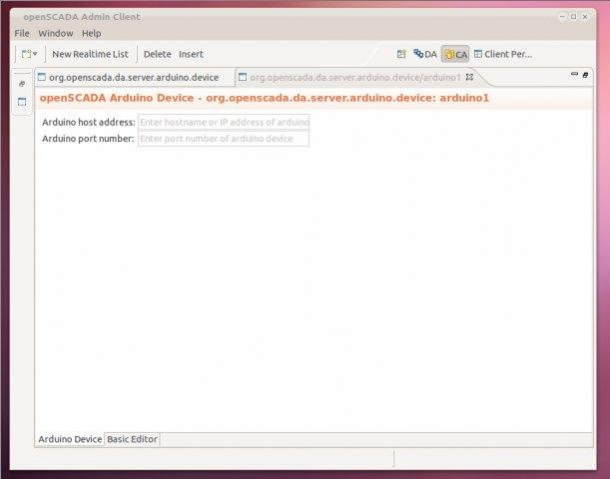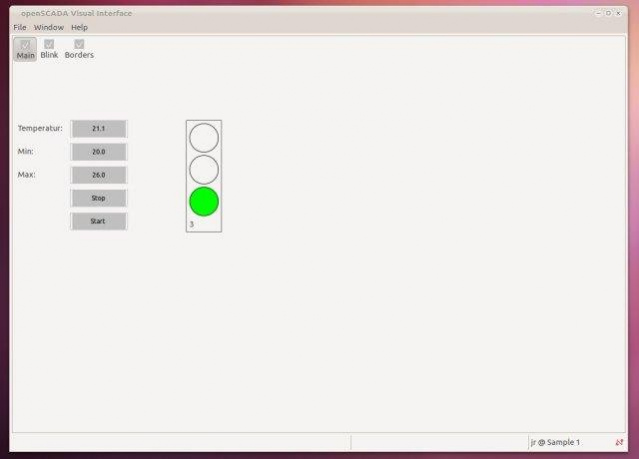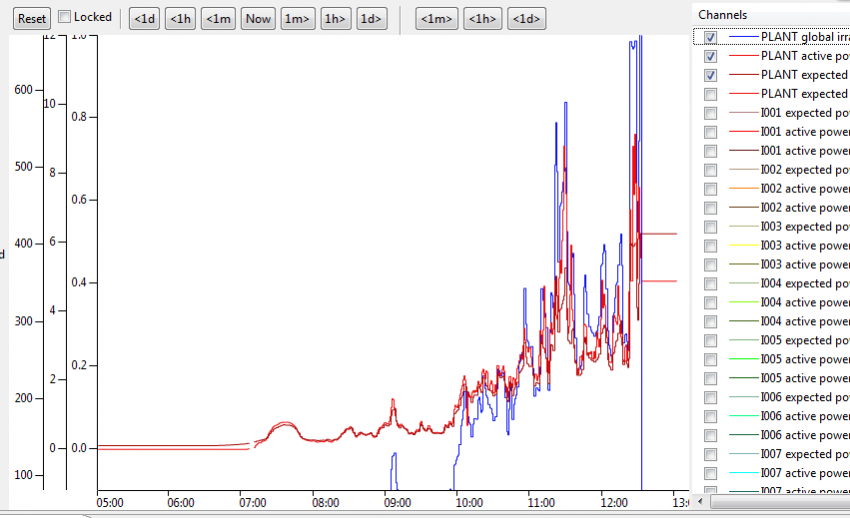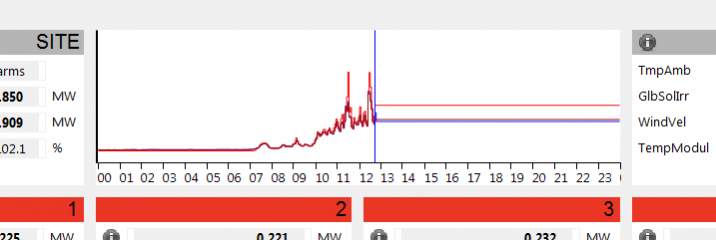openSCADA 1.0.0
Free Version
Publisher Description
openSCADA is an open source Supervisory Control And Data Acquisition System. It is platform independent and based on a modern system design that provides security and flexibility at the same time.
openSCADA is flexible. It is not an out of the box solution, but a set of tools that can be combined in many different ways. It provides development libraries, interface applications, mass configuration tools, front-end and back-end applications.
openSCADA is ready to rock. It is used 24/7 in several installations around this world.
openSCADA is supported. So if you prefer a fully supported, out of the box instead of a “build it yourself” solution you can contact IBH SYSTEMS GmbH and let us do the job. If you like, you will still get the source code that was developed specially for you.
openSCADA needs you. Writing source code, writing documentation, fixing bugs or providing fresh input. Anything is welcome.
Features
- Siemens S7 PLC Connectivity
- OPC DA 2.0 Connectivity (via Utgard sub project)
- Modbus master implementation
About openSCADA
openSCADA is a free software published in the Science list of programs, part of Education.
This Science program is available in English. It was last updated on 19 March, 2024. openSCADA is compatible with the following operating systems: Linux, Mac, Windows.
The company that develops openSCADA is ctron. The latest version released by its developer is 1.0.0. This version was rated by 1 users of our site and has an average rating of 5.0.
The download we have available for openSCADA has a file size of 58.00 MB. Just click the green Download button above to start the downloading process. The program is listed on our website since 2013-03-18 and was downloaded 45 times. We have already checked if the download link is safe, however for your own protection we recommend that you scan the downloaded software with your antivirus. Your antivirus may detect the openSCADA as malware if the download link is broken.
How to install openSCADA on your Windows device:
- Click on the Download button on our website. This will start the download from the website of the developer.
- Once the openSCADA is downloaded click on it to start the setup process (assuming you are on a desktop computer).
- When the installation is finished you should be able to see and run the program.